Now, using my best friend, Photoshop:
1. Pick a simple image. Don't choose something that you will be choosing too many colors for.
1. Pick a simple image. Don't choose something that you will be choosing too many colors for.
2. Go into Photoshop. Go to Filter>Pixelate>Mosaic. A new dialog box will pop up. Here you want to choose how many squares you want per cell. The more squares the blurrier your picture will be but it will also make the image easier to recreate with paint chips. Less squares=more paint chips. Get it? The above picture would take 1,444 paint chips! Yikes. If you're ambitious then hey, go for it! But just try to choose a photo that pixelates well.
3. Faces are difficult to pixelate. If you are going to choose a photo be sure you get as close as you can. I choose this second above photo of Henri for an example.
When I pixelated it to 105 squares per cell size it was only 551 paint chips. That's more doable. When I increased it to 145 squares per cell sizes the number of paint chips was reduced to 294 and the image is still visible.
4. If you are buying your paint at Lowes they sell Olympic paint. Go to the ColorClix app on their site. Download the desktop app. Install downloaded file to your PC.
5. Launch the app and use it to match the color of each square. The app will stay open in every application. Just go to "Capture a Color" and hover the pointer over the color you want to capture.
6. Then click and a new window will appear giving you the exact Olympic color it is.
7. Now the tedious part. Go through every square and make a record of each square. Use a word processing program and number each (ie A1-A20, B1-B20). Once you finish make a separate word document listing how many paint chips of each color you need. One easy way to do this in Word is to search the document using the "find" function located on the right hand side of the screen under the Home tab. Search the document for each color and in the left popup it will show you exactly how many times it occurs in the document.
8. You can also select multiple squares at once by clicking "Capture Several Colors" and dragging the cross hatch over the squares you want to select. You can identify a maximum of five colors during one selection.
9. Now, go to Lowe's and get your paint chips. Now, I've never gone to Lowes to get 500+ paint chips so I don't know if they'd really be cool with that. Plus, you might have to go to multiple stores to get all the paint chips you want.
10. Now, Olympic's paint swatches aren't square, so you'll have to cut them square yourself and they aren't that big either:( You could choose to use Glidden paint available at Walmart and The Home Depot. Their paint swatches are large and closer to square. However, they don't have a computer app to color match. They do however have an iphone, ipad, android app. See it here. So if you don't mind doing step 7 on your iphone or preferably ipad you can use their paint swatches instead.
Another option if you don't have a smart phone is you could can also install android apps on your computer with the program Blue Stacks. I haven't tried it but I would be interested to know if it works well.
Here's also a great iphone, ipad app that claims to match ANY brand paint color. It costs 99¢ but if you found a perfect size swatch it would be worth it. See it here. Wish they'd come out with a desktop version!
11. Once you have all your paint swatches ready just assemble. You can choose to glue onto a separate surface (ie cardboard, canvas, wood) or glue to the wall itself (which I wouldn't recommend). And since you have your word document from step 7 with the rows and numbers listed, you know exactly how to arrange each square.
Here's some more mosaic inspiration from other people on the web that have done it for themselves.












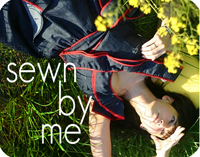

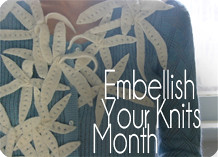



































 Like not spending money?
Like not spending money?
6 {comments}:
This is pretty cool! Wish I had a wall to do this on.
wow, that's pretty cool. now if only i didn't need to sleep....heehee!
ohhh! i loved it!
Kisses!
http://eljardindekela.blogspot.com.es
The first and last image are actually from a company that makes these really cool pixel murals out of sturdy plastic tile things, my friend has one. The company is called ixxi. Here is their website for anyone that is too lazy (me possibly) to do their own.
http://www.ixxi.nu/en/
Picasa can also pixalate AND increase or decrease the size of pixels. Then "save".
Picasa can also pixelate.
Post a Comment